Description
Are you looking for a self-grading Google Forms that provides students with the opportunity to demonstrate their knowledge and ability with domain, range, and reading graphs?
This is a short, 18-question quiz set up in Google Forms. The quiz is designed to be a short quiz, often used as an exit ticket or a short bellwork quiz. Typically, 15 minutes is a fair time allotment for this assessment.
With this download you also receive a free printable set of worksheets on domain and range, written in very similar style.
The assessment can be seen in the screenshots and screen captures below. This has been used in public school classrooms, just like all of the resources found here. The questions are fair and easily understood, but not the traditional type of question that can be memorized. Please see the attached video screen capture of the quiz itself and other information posted below.
When you download this resource you will receive a PDF file. The PDF file will instruct you on how to create your own private copy of the Google forms quiz. Basically, you click the link, click download, and save the resource in your own Google drive. This way your students’ data stays private and you can customize to your heart’s content without fear of messing up the original.
Please note that this assessment is great for teachers of IB SL (International Baccalaureate) mathematics. This is standard 2.4.
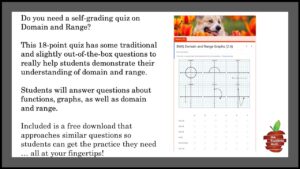
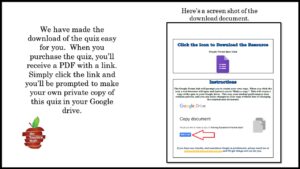
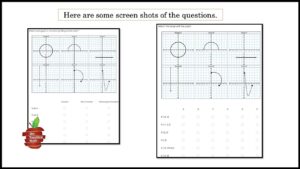
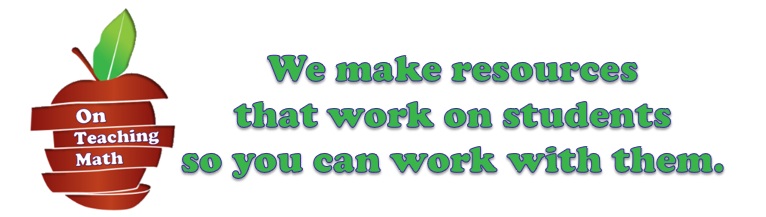
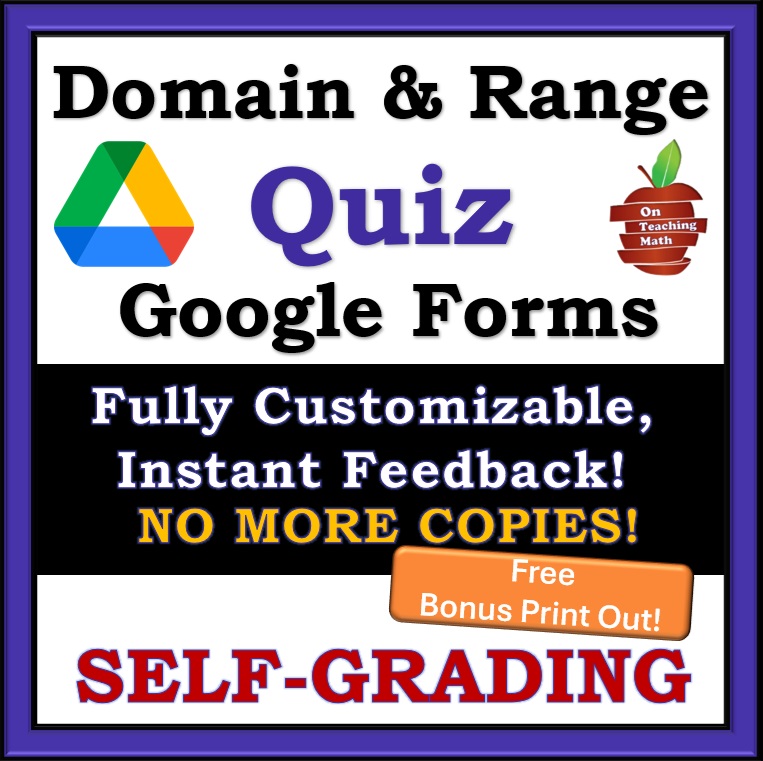
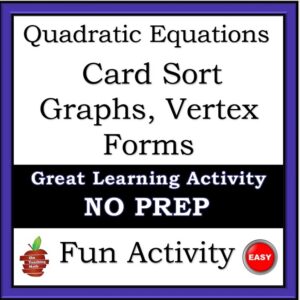
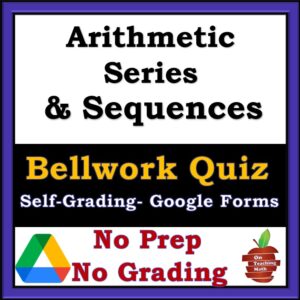
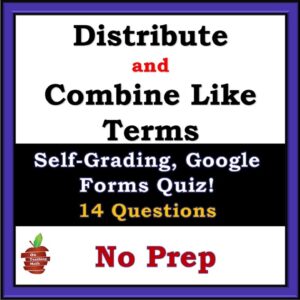
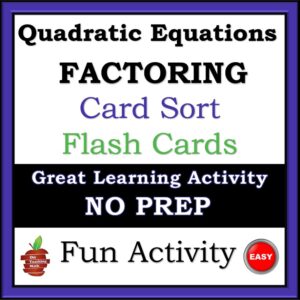
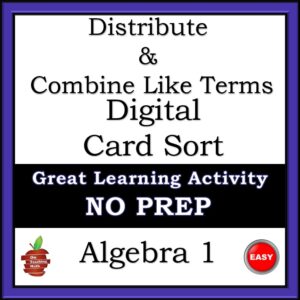
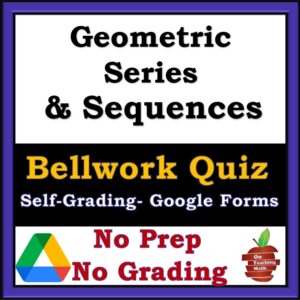
Reviews
There are no reviews yet.