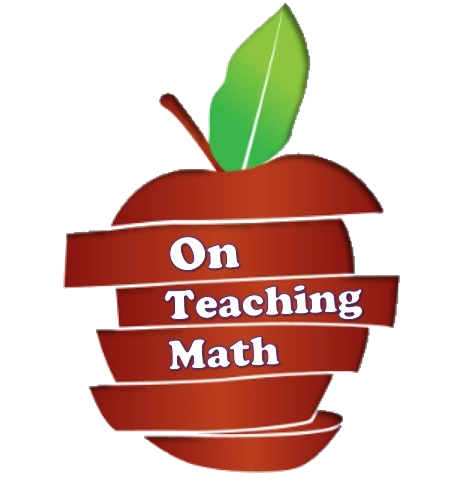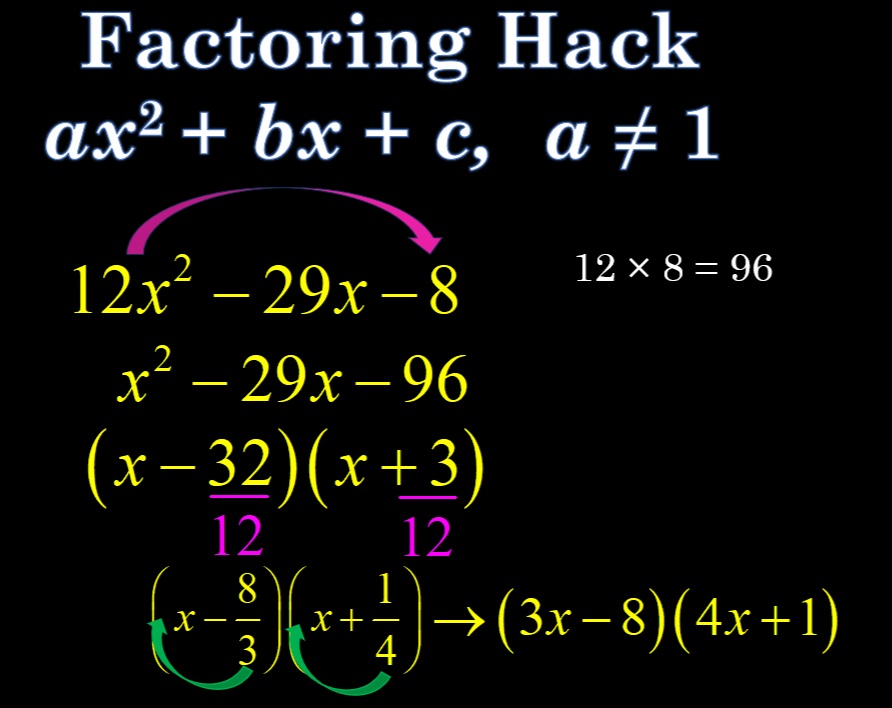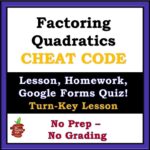We’ve all been there. Students are moving along nicely, being successful and feeling confident with each individual concept and skill. But then, when there’s more than one thing to keep in mind at a time, it’s overwhelming. Students fail to connect the concepts and procedures they have and frustration sets in. It’s just no fun, for anyone!
That happens for nearly all students with factoring quadratic expressions and equations when the leading coefficient is greater than one. If your students are there, this is exactly what you and your students need to get unstuck! This will help your students be efficient, confident, and return some joy into the mathematics!
In this post you will see a video on the method, and then have a free download that will give you everything needed to teach students this method. Of course it is your decision, but I would suggest NOT teaching this method before teaching the Guess and Check method. The Guess and Check method of factoring quadratics really connects distributing and factoring together. Students will develop a deeper understanding of “FOIL” and factoring.
Still, Guess and Check can be time consuming, especially when the leading coefficient is a composite number! There can be too many guesses. This cheat-code really speeds things up!
Step 2
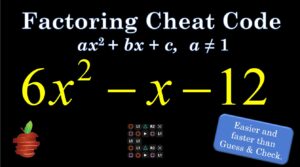 Use the PowerPoint lesson in your class as direct instruction. Have students take notes and try problems, however it is that works most efficiently in your classroom.
Use the PowerPoint lesson in your class as direct instruction. Have students take notes and try problems, however it is that works most efficiently in your classroom.
For me, this often works best when I use a combination of the PowerPoint and a document camera, smart-board, or white board. Often, I will stop when I think students need an opportunity to try what they have learned so far. This is where the art of teaching comes in. So, stop periodically, ask questions, have students try questions, write some on the board, encourage students to come to the board and try, or whatever method you use frequently.
Step 3

The student hand-out has some questions that force students to address the potential confusion points in prerequisite knowledge and ability. After those 6 questions there is a place for students to compress and summarize their notes into a quick reference guide.
The second page of the hand-out contains just seven questions. The homework assignment is an appropriate length for students learning something new. Explain to them that the idea behind having just seven questions is that students should have time to patiently try what they’re learning and not feel overwhelmed by having to answer 30 questions.
The efficiency and speed can come AFTER students really learn the ins-and-outs of the process.
Step 4
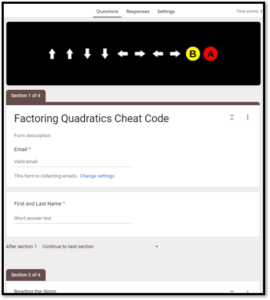
The Google Forms Quiz can be used in three ways. If students are particularly quick, use it as an exit-ticket. It can also be used in place of the handout as homework. Personally, I have used this as a bellwork quiz the day after, or the second day after, the lesson.
The quiz is short, 8 total questions, but can be adjusted and customized. The reason it is just eight questions is to keep the time in class short. This is a 10 minute check-up to inform you and students where they are and how they’re doing.
You will need a Google Drive to use this quiz. When you click the link you will be taken to a screen that will have you create a copy of the Google Forms Quiz in your Google Drive.
From here you can assign this assessment via Google Classroom.
This cheat code will help your students factor quadratic expressions quickly and correctly. This will provide a lot of confidence for your students and allow the class to move more quickly!